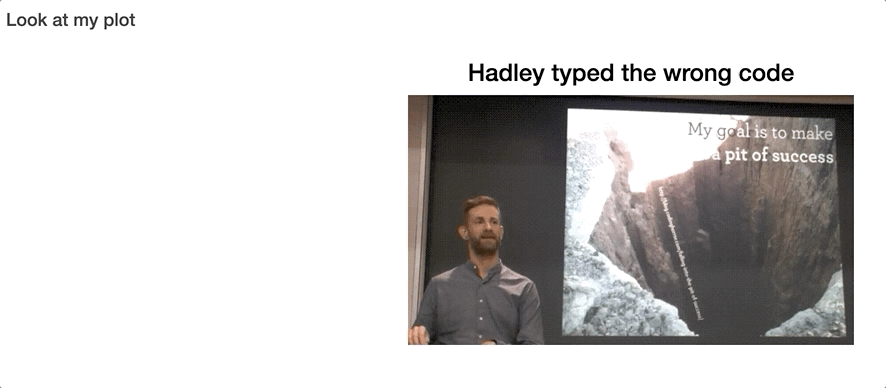Cleave
Cleave will let you customise your Shiny error messages.
Basics
Include useSever in your UI then use cleave in the server. The cleave function takes several arguments to customise your errors, by default it forwards the error message, only centering it in the middle of the element, which you can turn off by setting center_vertical and center_horizontal to FALSE.
library(shiny)
library(sever)
ui <- fluidPage(
useSever(),
fluidRow(
column(4, uiOutput("thing", width = "100%")),
column(8, plotOutput("plot"))
)
)
server <- function(input, output){
cleave()
# will generate errors
output$thing <- renderUI({
p(error)
})
output$plot <- renderPlot({
plot(error)
})
}
shinyApp(ui, server)
By default not much changes.
Single Message
The first element of the cleave function lets you specify a different error message. You can also customise the text and background color.
library(shiny)
library(sever)
ui <- fluidPage(
useSever(),
fluidRow(
column(4, uiOutput("thing", width = "100%")),
column(8, plotOutput("plot"))
)
)
server <- function(input, output){
cleave(
html = p("Sorry!"),
color = "white",
bg_color = "#333e48"
)
# will generate errors
output$thing <- renderUI({
p(error)
})
output$plot <- renderPlot({
plot(error)
})
}
shinyApp(ui, server)
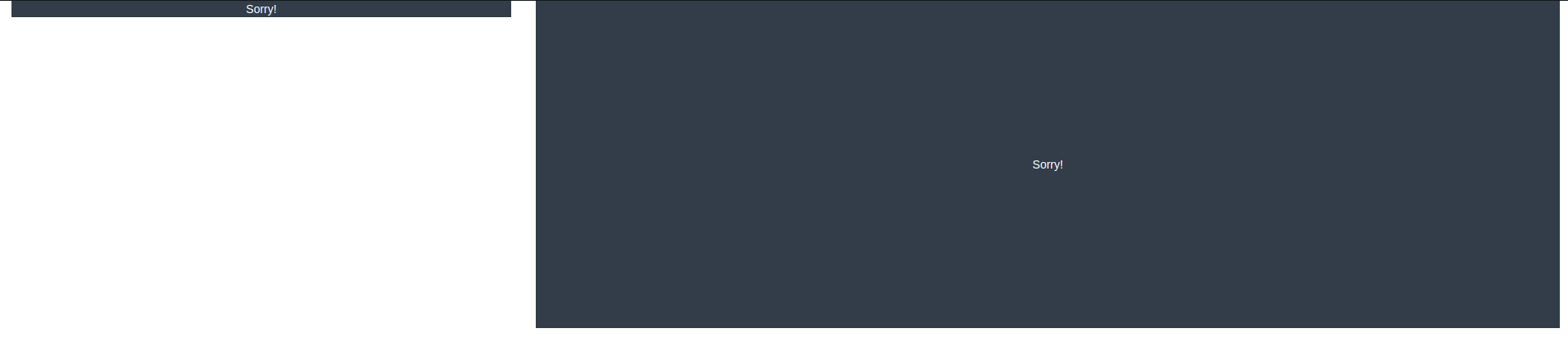
Multiple Messages
You can also specify a list of ids of elements to which the cleave should apply, then of course you can use multiple cleave in a single app.
library(shiny)
library(sever)
ui <- fluidPage(
useSever(),
fluidRow(
column(4, uiOutput("thing", width = "100%")),
column(8, plotOutput("plot"))
)
)
server <- function(input, output){
cleave("ehhh", ids = "thing")
cleave(h2("You broke this!"), ids = "plot")
# will generate errors
output$thing <- renderUI({
p(error)
})
output$plot <- renderPlot({
plot(error)
})
}
shinyApp(ui, server)
Theme
You can set a theme for all your cleave to avoid repeating arguments and ensure all errors have a consistent look. This can be done inside or outside the server function. Notice the duration argument to change the duration of the animation, set to 0 to have none.
library(shiny)
library(sever)
# define theme
cleave_theme(color = "white", bg_color = "black", duration = .15)
ui <- fluidPage(
useSever(),
fluidRow(
column(4, uiOutput("thing", width = "100%")),
column(8, plotOutput("plot"))
)
)
server <- function(input, output){
cleave("ehhh", ids = "thing")
cleave(h2("You broke this!"), ids = "plot")
# will generate errors
output$thing <- renderUI({
p(error)
})
output$plot <- renderPlot({
plot(error)
})
}
shinyApp(ui, server)
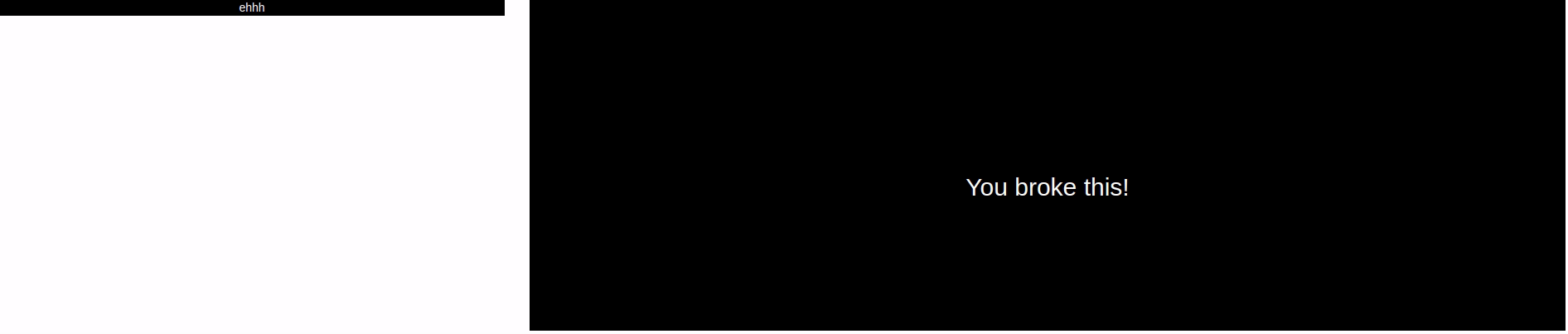
Be Creative
The cleave function accepts any valid html, be creative.
library(shiny)
library(sever)
cl <- tagList(
h3("Hadley typed the wrong code"),
tags$img(src="https://i.imgur.com/7J1bEaJ.gif", height="250px")
)
ui <- fluidPage(
useSever(),
h4("Look at my plot"),
plotOutput("plot")
)
server <- function(input, output){
cleave(cl, color = "black", center_vertical = FALSE)
# will generate an error
output$plot <- renderPlot({
plot(error)
})
}
shinyApp(ui, server)